So I did some looking around on the internet and personalized the blog a little tonight! There's a cute signature at the bottom and a new fun template. They were both very simple to do, they just took some editing to get them just the way I wanted them! If you are interested in getting these things for your blog and aren't sure how, read on....
if you already know or aren't into it, we'll see ya next time! ☺
To add a signature (or any words you would want in a fun font)
*These look like a lot of steps but they are very short and simple. I just wanted to be thorough.*
- First things first, I went to Google to look for a website that would help me make the signature. The one I found was MyLiveSignature .
- Click on "Click here to start"
- Choose the top option of "Using the signature creation wizard"
- Enter the text you would like to use (signature) (then click "next step")
- Next is the fun part! The website gives you 120 different options for your signature.
- Click through the choices and choose the one you like the best! (then click "next step")
- Choose your size (then click "next step")
- Click in the boxes for choosing the background color and text color then click on the color you'd like for each (then click "next step")
- Choose the slope you would like for your signature. I think mine is #5 (then click "next step")
- I chose to "use" the signature. And then copied the HTML code that was given.
- Now go back to your blog and go to settings, then formatting. Go down to where it says "Post Template" and paste the code. Make sure you save it when you are finished!
- Voila!
Now, to get my template, I went to btemplates.com. There are TONS to choose from. If one were not so decisive as I, one may spend a ridiculous amount of time trying to find the perfect template. Thankfully that's not a problem here. (please note the heavy sarcasm)
There is also a large FAQ page to help you with embedding the code for your chosen template that can be found here.
Hope that helped anyone who might be interested! Feel free to comment if you found some you like!
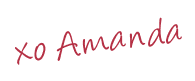










0 comments:
Post a Comment